HTML Links & Navigation
Welcome to my experience on links and navigation!
Within the first couple weeks of Mr. Lambert’s Web Development class, I learned that HTML Links are hyperlinks, and how you can use them to navigate your own website or even get to a different website altogether!
When you first start to create a link, you should identify your path.
Whether your link will lead to a specific folder on a server, an image, or even another website.
A link does not have to be text.
A link can be an image or any other HTML element!
Here, I will provide the syntax for HTML Links and break it down so you can hopefully understand it as well.
When you put an (a) in between the inequality symbols it defines a hyperlink. It is also known as an anchor element.
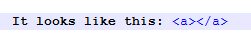
Here’s an example of a full link from my own coding.

The ‘href’ attribute indicates the link’s destination.
It is where you will put the address of your link.
No need to worry about the red 'title' attribute, it just displays the text you write when someone will mouse over your link.
In between the anchor tags are where you will write what is visible to the reader.
In my example, I wrote "Home" for the text.
When the reader clicks on what you wrote, it will send them to the specified URL address.
Isn’t that amazingly simple?
Click on these buttons below or use the upper right side of the site to discover even more of what I learned in the web development class!